Hello Friends, today I'm going to give you a trick by which you can able to access any blocked website. There are different different reasons you can't access some websites. Most common reasons are, website is banned in your area, your ISP has blocked that website, school/college has blocked that website. I'm posting this trick because in my area, because of some reason, my ISP has blocked social sites like Facebook, Twitter etc. So to help them who are getting this problem, I've decided to share something with you.
To access any of blocked website, you should use VPN(Virtual Private Network) based extension called Hola. You can download Hola from either Chrome Web Store or from the below given link. After downloading Hola extension for Google Chrome, follow the instructions provided in this post. Now let's state the tutorial.
Download Link
Steps to Access Blocked Website On Google Chrome
- In my area, Facebook and Twitter are blocked, so I'm giving you example of Facebook. Download the Hola Extension for Google Chrome from the given link and extract the downloaded zip file. If you download hola extension from Chrome Web Store, than you only have to follow last two steps of this tutorial.
- First of all, Open Google Chrome. And write the URL of the website you want to open. For me It's https://www.facebook.com . Facebook is blocked so Google Chrome will say "This webpage is not available". You can see this in below image.
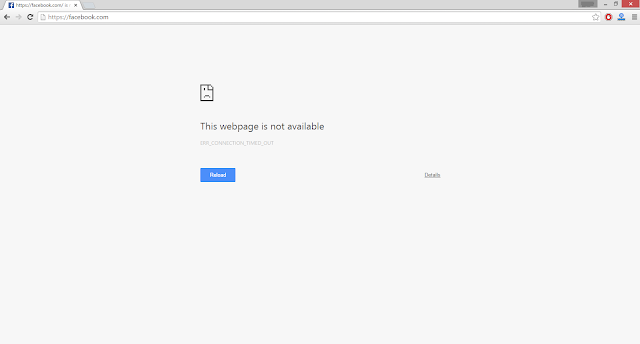 |
| Facebook is not available |
- Now open new tab (ctrl+t) and write chrome://extensions in Address Bar. It'll open the Extension Settings for Google Chrome. As shown in image, check the "Developer Mode" option.
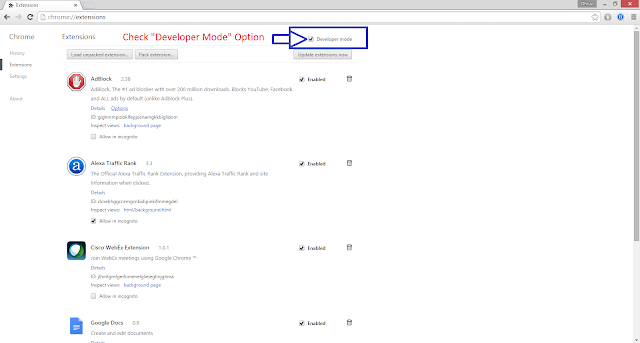 |
| Google Chrome Extension Settings (Check Developer Mode Option) |
- Now on Extension Setting page, Click on "Load unpacked extensions..." as shown in below image.
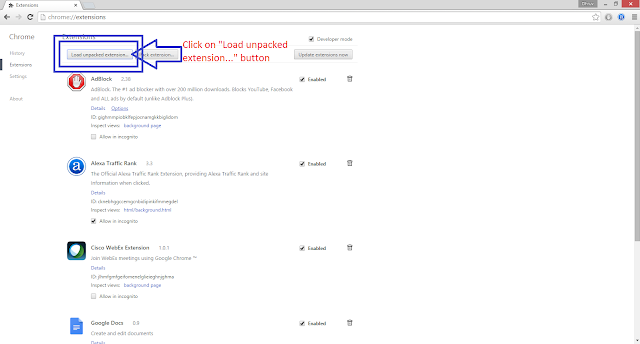 |
| Load unpacked extensions |
- Now a window will pop-up. There you've to select the extracted folder path. i.e. "hola_chrome_ext_1.8.327" folder as shown in below image.
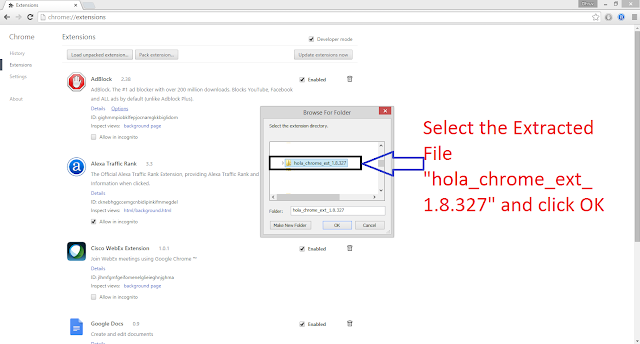 |
| Select the extracted folder path |
- After selecting the folder path, You can see Hola extension is installed on your Google Chrome as shown in below image.
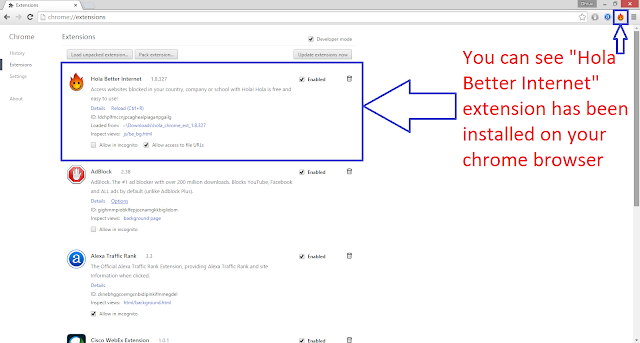 |
| Hola installed on Google Chrome |
- Now write the URL of the website you want to open in the address bar. Then click on Hola extension and select a country from the given list. See the below image for more idea.
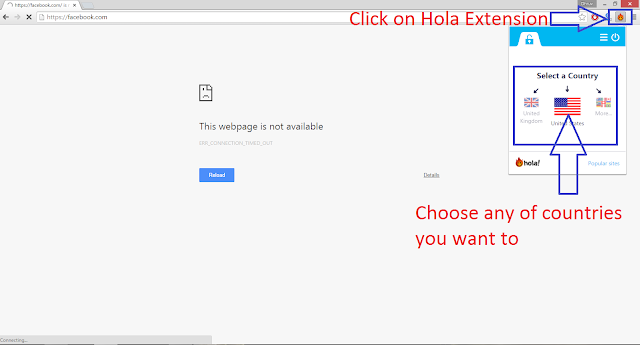 |
| Select a Country from hola extension |
- Now you can see the website you want is accessed from the selected country in hola extension. If you still have the problem in accessing that website, choose other country from hola extension. You can see https://www.facebook.com is accessible from USA country in the following image.
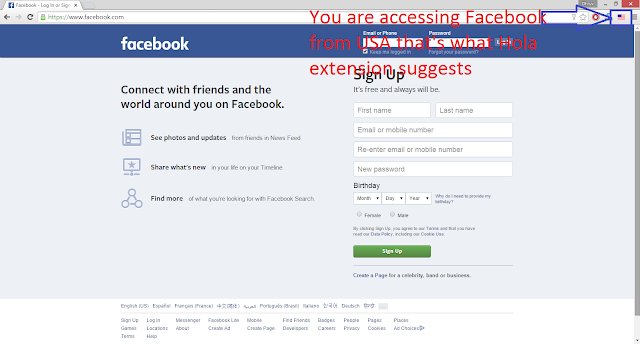 |
| facebook.com is accessible with the use of Hola |
Still getting problems? Post your problems in comment.
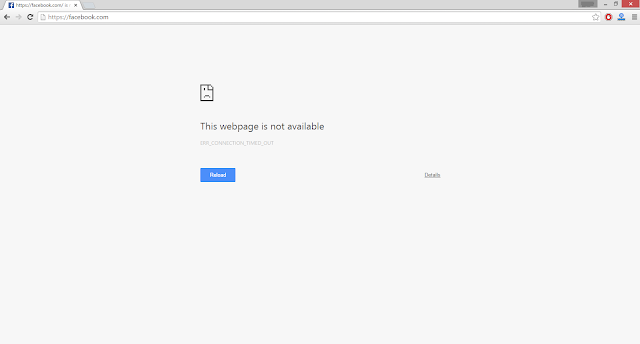
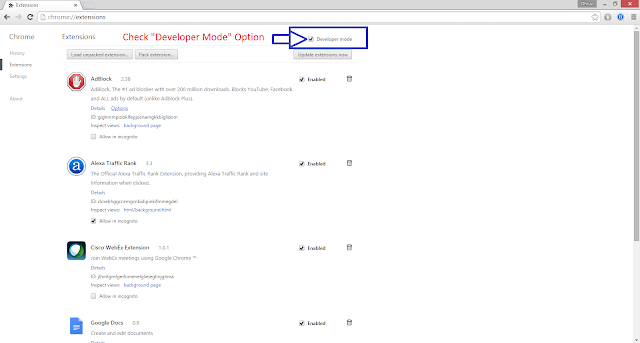
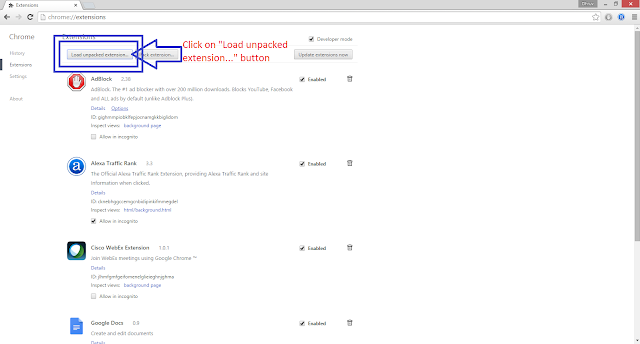
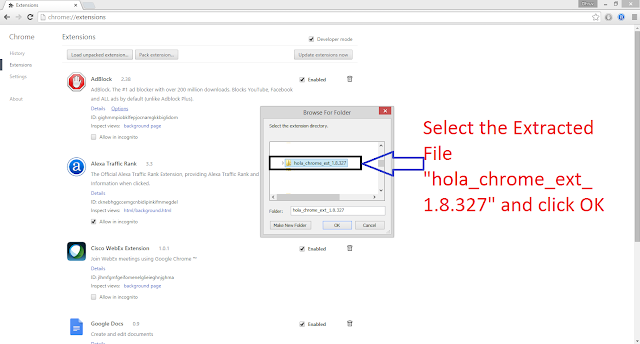
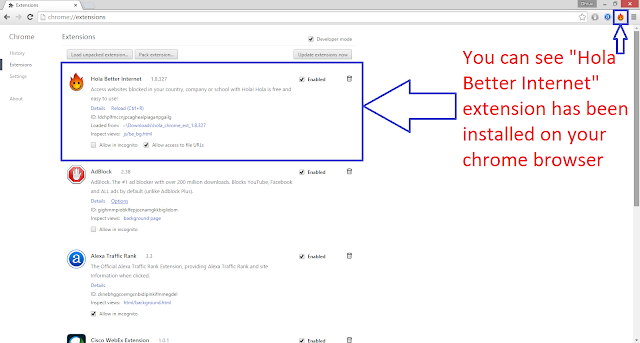
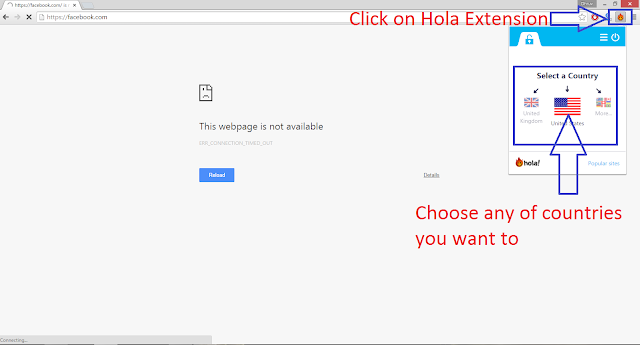
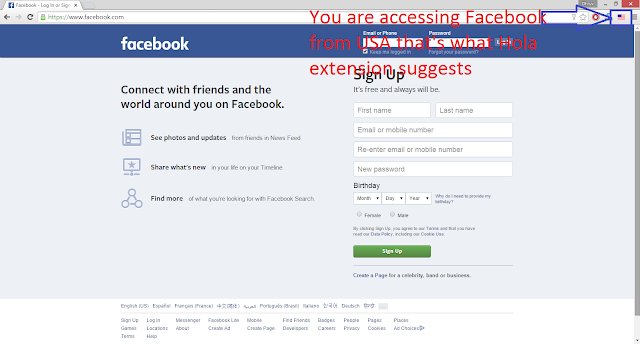

![[Solved] - How to solve Limited Access problem while connecting to Wireless LAN (WiFi) or LAN connection with BSNL Broadband on Windows OS with Video Tutorial [Solved] - How to solve Limited Access problem while connecting to Wireless LAN (WiFi) or LAN connection with BSNL Broadband on Windows OS with Video Tutorial](https://blogger.googleusercontent.com/img/b/R29vZ2xl/AVvXsEi53ZWOhnDxxpjT-e9cmDDEc-Zh8M_sZuEOJ7ISqmtrjbXuDtZUHSzh3B4zUf2Uw7DPuEdHM49X4hJGOk1sLdBN_anSs_C54imS4A0NgTI_bW6sJOhVis3-EcyjjADpSIYCftk6-Z5b8AA/s72-c/WiFi.png)
![[Solved] - How to play EA Sports Cricket 2007 in Full Screen on Windows 7, Windows 8 and Windows 8.1 [Solved] - How to play EA Sports Cricket 2007 in Full Screen on Windows 7, Windows 8 and Windows 8.1](https://blogger.googleusercontent.com/img/b/R29vZ2xl/AVvXsEh-rYkh6DZBLwb58isbKDyaBuIcf8gil5c-4X8uD3mY416_bNIqoSy7J8f29Ixn5Cn9OCNxFPhARMFZgkxJMzCHVY2ttKjjcljI7GN2U-v_4vIhONuVKadhm7rbzaaTpGu7lpX7LrpDIpI/s72-c/ea+cricket+2007.jpg)
![[Solved] - How To Activate Microsoft Office 2010 - Microsoft Office 2013 Professional Plus using KMSnano 24 [Solved] - How To Activate Microsoft Office 2010 - Microsoft Office 2013 Professional Plus using KMSnano 24](https://blogger.googleusercontent.com/img/b/R29vZ2xl/AVvXsEhskbKi5ebaGZXuxwNsImXFzarc88zP6JdzPTZX2-TI0U2Z5R1dyOLFVLidtzek6oE9ML1O8EGPBmkxv645OJ9OA95zSSKGpDKBJ-lQf_t81S4sT3Kq3kyKnUT3sMeFoKD_mKruTq_K9H4/s72-c/KMSnano.jpg)
![[Solved] - How To Remove Shortcut Virus From Computer/USB/External Hard Disk Permanently Using CMD [Solved] - How To Remove Shortcut Virus From Computer/USB/External Hard Disk Permanently Using CMD](https://blogger.googleusercontent.com/img/b/R29vZ2xl/AVvXsEhWH2mBD-srsx-64XGWFi-Nmzn-k_xNixezKrfo67D3h1X5Hh_fKihfXHqVzIsslvHbcuyRmGgxjLRM1cowZd1_WQhie47B2NpwrudruYCc9ZlVY1vja0V-nvl6RdcSZIlxCPopVMULDh8/s72-c/Shrort-cut-virus.jpg)

![[Solved] - How to Activate Microsoft Office 2010 - Microsoft Office 2013 Professional Plus using Microsoft Toolkit [Solved] - How to Activate Microsoft Office 2010 - Microsoft Office 2013 Professional Plus using Microsoft Toolkit](https://blogger.googleusercontent.com/img/b/R29vZ2xl/AVvXsEgvUOS4yi5yElruwb7AYTx3nZo6Hp0RwZV3pvvpczXHqt3J-AKj6aSMQw3wH8Pl5UZuW9RZf-B8BBVVSl6yvK_bltkGHXVCpcJpVRVAYA53hbv75RBXYf5sCROaX8x_BiJtfPiku7KZiAQ/s72-c/Microsoft+Toolkit+Logo.jpg)
![[Solved] - How to Activate Microsoft Office 2010 - Microsoft Office 2013 Professional Plus using KMSPico [Solved] - How to Activate Microsoft Office 2010 - Microsoft Office 2013 Professional Plus using KMSPico](https://blogger.googleusercontent.com/img/b/R29vZ2xl/AVvXsEhi3Or1vpaZ4wxj5jAYulwGmYAiP-k6GkRYC-DpMACJRhJHePpRrl1QnXICx5OSFK8-t_BhhyTTLSeJbP02fvL_aXVhz64sPa_U_Lw8QdaQP0FCgHLBhrtG4gxnfQP-n0fHSGobj_Ntalg/s72-c/KMSPico.png)
![[Solved] - How To Access Any Blocked Website on Mozilla Firefox Anywhere Anytime Using Hola (VPN based) Extension [Solved] - How To Access Any Blocked Website on Mozilla Firefox Anywhere Anytime Using Hola (VPN based) Extension](https://blogger.googleusercontent.com/img/b/R29vZ2xl/AVvXsEiNdz31q5KcgfKbuLZmZ0rbX1RjJDMXYug_u1hLqxO6VRaRTErbQd8qVvtMk8tsamAWuyaUKhjgkKc72uomVjEoqSe5H5s5eveKwV4-cHTe3PJk9nYeXWw1_jdtfXeNimRMPx0PRW5Yik8/s72-c/blocked-site.jpg)
![[Solved] - How To Remove Unwanted Advertisements From uTorrent Free Version [Solved] - How To Remove Unwanted Advertisements From uTorrent Free Version](https://blogger.googleusercontent.com/img/b/R29vZ2xl/AVvXsEhM4RQS0iUfb_AUI6hz_ld3sqKCe5dVU6wD38NpSKQeaqDXGZ5CoyffZeJZ-jiTTOFADqTD7-kdIeS7gZUp3sP8DUlTpvZSR5aOvmbXPl2iMKZMTIXYH3sxN8QWBcZDgSpAo3Iy6SxkWL4/s72-c/uTorrent_Editions.png)
0 Comment to "[Solved] - How To Access Any Blocked Website on Google Chrome Anywhere Anytime Using Hola (VPN based) Extension"
Post a Comment